Create a post or comment anonymously
Crystal P.
Follow these steps to set up an alias in your profile that is used in place of your name when you post or comment.
1. Click your profile icon on the upper-right side of any help center page, and then click My Profile to display your profile.
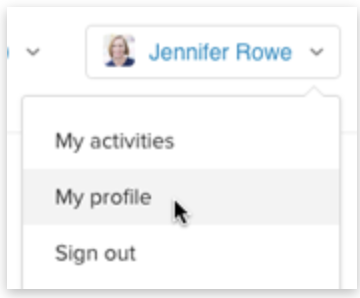
2. Click Edit profile.
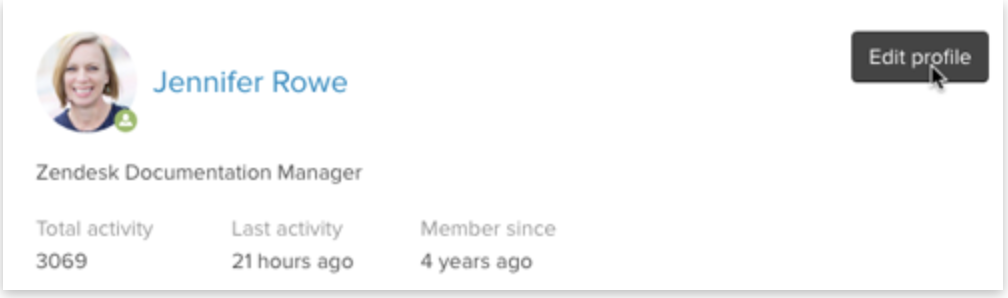
3. Enter or update text in the Alias field, then click OK.
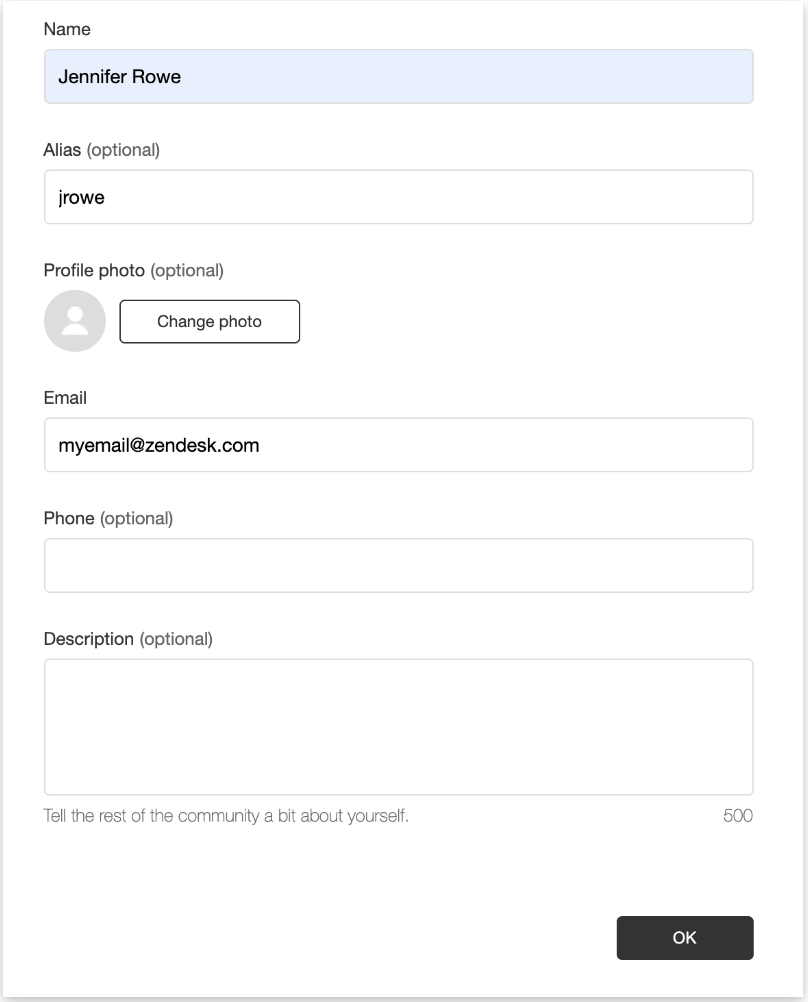
Your alias is used in place of your name when you create community posts and make comments on articles or posts in the help center.
1
Comentarios
Iniciar sesión para dejar un comentario.